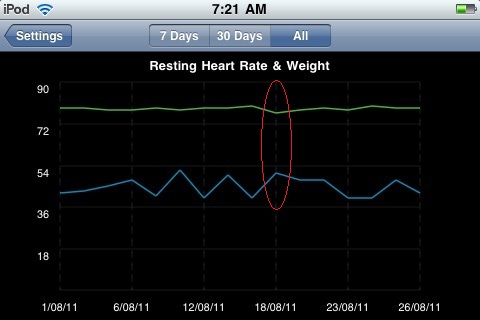For seven and a half years I worked as a Systems Engineer at a major tech company. Ongoing changes within the company resulted in having five different managers within a 12-month period, and an annual review that gave me a ranking of mediocre despite a mid-year review that said I was on target to hit the highest rating, as I had done in many previous years. I was told the rating was because my utilisation was too low… It was 108% of my designated working hours. The other members of my team also received uncharacteristically low ratings.
At this I resigned from the company. Not to go and work for another tech company, but to do my own thing, to strike out on my own.
Three weeks after I resigned, all of my team were made redundant. I missed out on around 26 weeks of redundancy payment. I’m not overly worried about missing out on the redundancy, then or now, just happy to be setting my own direction and taking charge of my career. Some people have speculated that the team were given lower ratings, so when they were made redundant, it wouldn’t appear that the company was losing key performers and management wouldn’t be questioned over it… But that would be unethical right?
So I had to start my business as a sole trader. I had spoken to a friend of mine who ran a small tech company about providing some support services for me. What I really needed was:
- Timesheet/Approvals
- Invoicing/Statements/Outstanding Debts
- Public Liability/Professional Indemnity Insurance
So I worked through my friend’s company, which allowed the company to manage all of the administration for my clients, while I invoiced the company a single line item once a month, at a cost of around 13%. Not a lot of technology needed, Microsoft Word to create invoices, Microsoft Excel to track income and expenses. I had downloaded trial copies of MYOB and the like, but these seemed overly complex for the simple tasks I required.
Fast forward four years and everything had been running smoothly, then personal issues caused the business to cease trading. Time for a new solution. Speaking to another friend, they recommended a particular contracting agency they had previously used. The agency supported a number of models including PAYG, Sole Trader and Pty Ltd Company. I transitioned my clients to this model. The agency added a number of overheads, partly because of their structure, including:
- 5% Payroll Tax
- 4.5% Management Fee
- PAYG
- Compulsory Super that negates additional payments because of the 90/10 rule for superannuation tax deduction
In addition, there was often issues in delays getting clients on-boarded, updating contracts, or simply getting purchase orders added to timesheet against. A working solution, but not seamless, and not always timely.
After nearly a year of this another friend who ran a small tech company asked me to do some work for them. Under this arrangement, they were covering the Public Liability and Professional Indemnity insurance for me under their policy. All I needed to do was invoice them weekly and supply timesheets for the various clients. Back to Microsoft Word for invoices and Microsoft Excel for timesheets.
A few months into this arrangement, working through both the contracting agency and direct to the tech company, I was introduced to Xero the Software as a Service accounting package by my friend at the tech company. I signed up for the Xero trial and was immediately impressed with the simplicity of the application. I set up my bank feeds, and once they were approved, began reconciliation creating rules as I went. To do my BAS, simply generate a report. The whole process was a breeze. Create an invoice, approve and email it. Seamless. Fast. Easy.
The only point of friction now, was the whole timesheet issue. Still using Microsoft Excel, and a single line item invoice every week. I looked at a number of products in the Xero Add-On Marketplace, but the issues I had were the applications didn’t record start and stop times as required by a number of my clients, or there were there own complete invoicing solution and would just transfer a single line item to Xero, which I was not keen on as it was effectively paying for the same solution twice, and had the opportunity for issues syncing and transferring between the application and Xero.
I imagined a better solution. A solution where I could access my contacts direct from Xero, and allocate time against them. From there to be able to create a draft invoice in Xero, so I could go in and adjust if necessary then approve and send with a couple of clicks. An iPhone app seemed ideal, as my phone was always at hand. Some of the other features I wanted were:
- Set the start time when the timesheet is created
- Update the stop time whenever it is selected
- Use contact invoice terms where configured in Xero
- Save the billing rate per contact
- Configure projects (or POs) for contacts, and individual billing rates for projects
- Create approval emails for select contacts to pre-approve invoices
- Set individual contact time rounding
- Export all previous times with invoice numbers to email
So I scratched my own itch. I built ZeroTime for Xero, an iPhone app. I used it for six months in a serviceable, but incomplete stage until getting the time to complete it. Once it was complete and in the iTunes App Store, I approached Xero to have ZeroTime approved as a Xero Add-On Partner. After going through the process and completing an interview/presentation with Xero Developer Relations it was approved. I must say the Xero Developer Relations were always helpful, promptly answering questions and clarifying details when requested.
So that was the last link in my workflow. I create timesheets in seconds as I work, offline if necessary. On Monday mornings when I invoice, I send the timesheets from my iPhone to Xero as a draft invoice for each contact I have worked for during the week, then click approve and send in Xero and it’s done. I think it’s yet to take more than five minutes, and I’ve been doing this for nine months now. My clients get detailed invoices, with start and stop times, and approval emails are automatically generated where required.
Now for the shameless plug for the iPhone app… ZeroTime for Xero: http://zerotime.io
If you are interested in Xero, you can get a 30 day trial Xero account and the Demo Company is pre-populated with data if you want to see a working version.